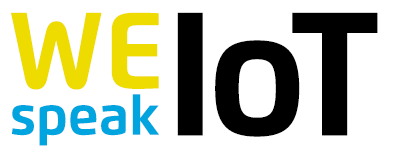Rapid prototyping with Lemonbeat’s Device Development Kit
The embedded videoclip above supports english subtitles, if necessary activate by starting the video and click the subtitle icon on the bottom right
With the Lemonbeat Device Development Kit (DDK) we offer companies a tool for easy entry into the Internet of Things. The current (fourth version) of our DDK offers a range of functions to easily connect the user’s own products in an intelligent way via the Lemonbeat smart Device Language (LsDL).
The intention of the DDK is to offer our clients a development platform to test and integrate numerous sensors and actuators, before beginning their usual production process. Developers can program apps easily and test all possible functions. Besides the advantage of becoming acquainted with the Lemonbeat technology, they gain experience about device behavior via Lemonbeat smart Device Language, our XML-based markup language for the Internet of Things.
Lemonbeat DDK for prototypical developments
We support prototypical developments with plenty of example implementations included, and a ready-to-use development environment on an eclipse-based virtual machine. This makes it possible to develop on all kinds of operating systems. At Lemonbeat we use the DDKs for internal projects as well.
Our Developer Boards also include many peripheral functions that again, can help assist with prototypical developments. The DDK is based on a 32 Bit ARM Cortex M3 Processor from Silicon Labs which already includes the transceiver needed for Lemonbeat Radio, a patented sub-gigahertz radio solution. Projects using radio technology are therefore achievable from the get go. For this kind of processor an implementation is already present, that provides the periphery as well as the bus systems (for example I2C). Because of the implementation against a so called Hardware Abstraction Layer (HAL), the integration of other processors is also relatively straightforward and means use of Lemonbeat technology in alternative systems in the future is also an option.
Because of its multiple interfaces the actual Developer Board offers a simple way to directly integrate the users’ own devices, sensors, actuators and even other processors via established communication buses into the software. Through this state information can be read and adapted via the Lemonbeat smart Device Language.
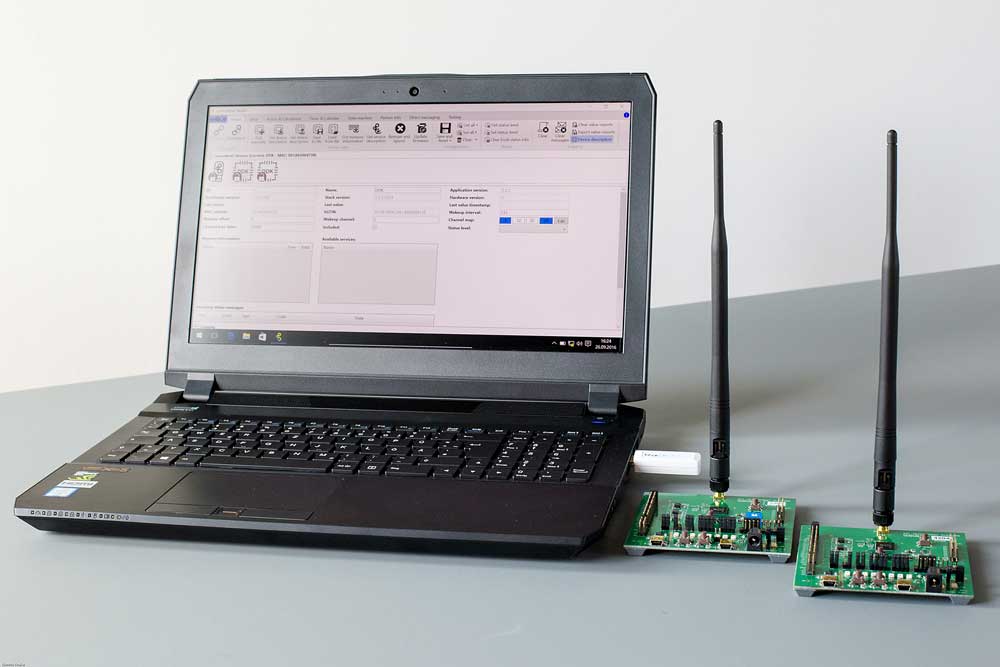
The Lemonbeat Device Development Kit contains two Developer Boards, USB-Dongle, all necessary Software and Documentation. No, not this Laptop. Photo: Dennis Knake/Lemonbeat GmbH
Two ways of integration
One way is to use our SiP-Chip attached to your hardware for communicating with a Lemonbeat Network , or in case you want to save money on additional hardware, integrate the software directly onto your own SiP-Chip. So far users have been appreciated being given the choice around how they integrate their system into the Lemonbeat-Network.
The SiP-Chip on our DDK already includes the full Lemonbeat stack plus a transceiver. The wireless communication via Lemonbeat Radio is carried out on the 868 MHz Band which can be split into a total of 32 different channels. The board itself offers a row of I/O-pins that can be freely configured. Our library contains various predefined interfaces to connect sensors and actuators with these pins. The necessary bus systems can be addressed via these pins. Additional switches and LEDs on the board simulate events and visual output when triggered.
An onboard serial interface in the form of a USB-Port is used to obtain debug information or communicate with additional systems. This UART-Interface is essential for developing applications, as it allows you to check the current state of the device at any time. To flash the firmware on the Chip, a so called JTAG-Interface is provided on the board as well. Besides flashing, it also enables the correct debugging of the software on a source code level.
Two Boards, USB-Dongle, Software, Documentation
The Developer Kit comes with two boards as well as all the necessary connecting cables. The included USB-Dongle is used to communicate with the devices via Lemonbeat smart Device Language (LsDL). The package comes with the necessary software, development environment and documentation. A few application examples enable an easy start and allow a better understanding of the interfaces to our library.
On the software side, we provide “Lemonbeat Studio”. The software is chiefly there for the configuration of all connected devices via Lemonbeat smart Device Language (LsDL). For instance, classic “if….then”-conditions to give the project in development a dynamic behavior. With LsDL it’s possible to change that behavior at any time during runtime. But instead of manually writing XML-source code, the conditions can also be defined using Lemombeat Studio’s graphical user interface. Lemonbeat Studio then generates the equivalent XML-Code and sends this information via USB-Dongle to the connected devices. This kind of configuration is necessary just once. Depending on the scenario, the devices can configure themselves once put into operation.
Last but not least we’re delivering comprehensive documentation to enable our clients a swift start with the Lemonbeat ecosystem. We’re focusing on clear examples with implementations for common sensors, so Lemonbeat can be experienced in a practical and not just a theoretical fashion. The development environment is being delivered in the form of a virtual machine to save time. If required, the software can be also installed natively, since all dependencies are freely available.
Interested?
We want to be sure that engineers and developers to use our products, connect them into their systems and quickly develop their own projects on the basis of Lemonbeat technologies. The development should therefore not just be intelligent, but also fun.
If you are interested contact us at info@lemonbeat.com